Item Count: 0
Sub-Total: $0.00
Sub-Total: $0.00
Please enter search criteria
LSC Store FAQ
- Sell them back using the Online Buyback option.
- Sell them to other students by utilizing the Campus Marketplace.
- Post them by using the Textbook BuyBack and Selling bulletin board located in the hallway outside of the LSC Store.
- Sell them during the Used Book Buyback. Your LSC Store arranges a "Used Book Buyback" two times each year. The first buy is done during final exam week of the fall semester, which is normally December. The second buy is done during the final exam week of the spring semester, which is normally in May. The student book buy is ALWAYS scheduled during the week of final exams. Be sure to check out the LSC Store web page for any updates at http://store.lsc.edu.
- The LSC Store ships textbooks via UPS Ground. Shipments generally take 3-5 business days.
- Orders placed through the online bookstore late Friday afternoons and over the weekends will not be processed until the following Monday as the LSC Store is closed during the weekends.
-
The following shipping & handling fees apply:
- Flat rate shipping is $20 per order
- Flat rate shipping plus insurance is $24 per order
- The fees for shipment overseas or Alaska and Hawaii are higher in price and prices may vary.
- Tracking is not linked through the Online Bookstore and UPS. If it is imperative you have your shipment tracked, please contact the Online Store Coordinator who will manually retrieve the tracking number for you
- For in-store purchases, the LSC Store accepts cash, check, credit and debt cards, and financial aid*.
- For online purchases, the LSC Store accepts credit cards and financial aid*.
- *NOTE: Financial aid closes the first Friday of the semester. If you want to charge to your student account after that day you will need to set up a payment plan with the Student Payment Office.
- Complete any required online procedures (filling out the FAFSA, accepting any granted or loaned money, etc.).
- When making an in-store purchase, tell the cashier that you are using financial aid* and present your 8-digit student tech ID number along with a photo ID (any photo ID possessing both your full name and a picture of you is acceptable).
- When ordering online, choose “Financial Aid/Third Party/VA” for the method of payment*.
- You will need to enter your 8-digit student tech ID online to process your financial aid properly (DO NOT use your Star ID).
- *NOTE: Financial aid closes on the first Friday of the semester. If you want to charge to your student account after that day you will need to set up a payment plan with the LSC Student Payment Office. Once your payment plan has been approved, you may order your items online and select “Payment Office Approval Req.” for the method of payment.
- The most common cause of ineligibility is missing a step whilst accepting your award. Log on to eServices, and check to make sure you've properly accepted your financial aid award.
- If problems persist, you may need to contact the financial aid office on-campus.
- What you can charge varies by the type of aid you are receiving, but eligible items typically include: textbooks, school supplies, backpacks, required program apparel, and Snap-On tools.
- General apparel and gift items are not allowed to be charged to any form of financial aid.
- Please ask an LSC Store employee if you need help figuring out what can and can’t be charged to financial aid.
- Returns are only accepted in new, unopened conditions within the 5 days after the purchase.
- You must have the original receipt to make the return.
- To return to a credit or debit card, you will need to bring the card that was originally used.
- To return an online order contact the bookstore and we'll work with you.
- Contact the bookstore, and we'll work with you.
The LSC store is located on the second floor in M260, adjacent to the LSC Commons area.
Contact our store staff and we would be happy to assist you.
- Call 218-733-7706
- Email the online store coordinator at lsc_bookstore@lsc.edu
- Submit an inquiry to any store staff click Contact Us